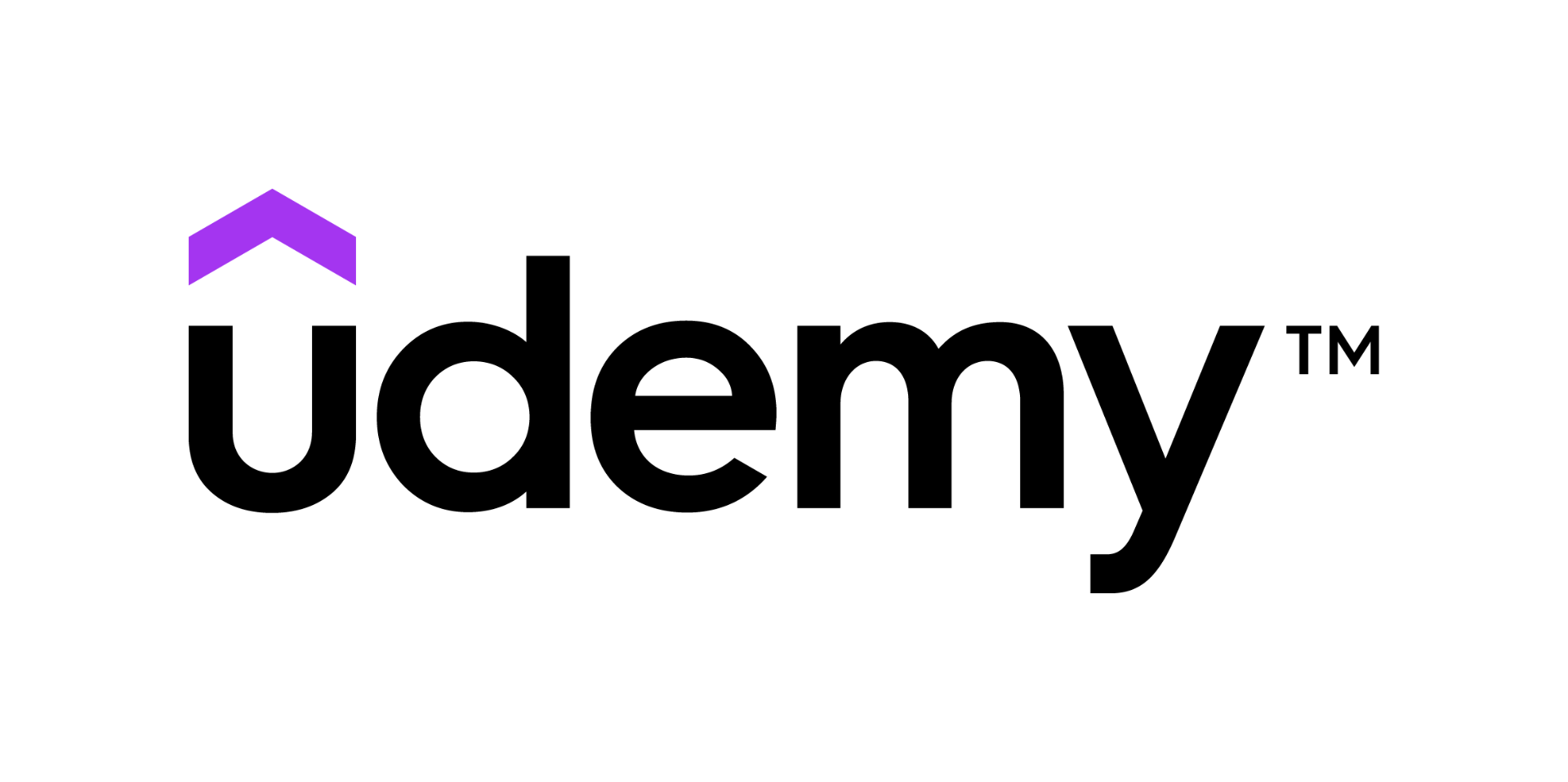Microsoft Defender Course with Hands-On Training and Sims from Udemy. Learn how to expertly administer Microsoft Defender XDR (formerly Microsoft 365 Defender) with hands on experience!
Table of Contents
Overview of Microsoft Defender Course with Hands-On Training and Sims on Udemy
The Microsoft Defender Course with Hands-On Training and Sims on Udemy is a comprehensive guide to mastering Microsoft Defender XDR (formerly Microsoft 365 Defender), a powerful security platform for protecting endpoints, identities, and cloud applications. This course offers hands-on experience through simulations, teaching you to administer and secure environments effectively. Spanning 9 hours of on-demand video and including 10 downloadable resources, it is led by expert instructor John Christopher, a Microsoft Certified Trainer with over 25 years of experience. With lifetime access, mobile and TV compatibility, and a certificate of completion, it’s ideal for IT professionals, security analysts, and administrators aiming to excel in cybersecurity. Enroll today with udemy coupon codes MAJORSAVINGS25 (valid until August 31, 2025—check the offer box below for the discount link!).
What to Expect from the Microsoft Defender Course with Hands-On Training and Sims
This course delivers a step-by-step learning experience tailored for beginners and experienced professionals. Over 9 hours, John Christopher guides you through hands-on simulations and practical tutorials, teaching you to manage Microsoft Defender XDR in real-world scenarios. Expect to set up your own test lab, practice with 24/7 accessible simulations, and utilize 10 downloadable resources, such as guides and templates, to enhance your learning. Accessible on Udemy’s platform, the course supports flexible learning across mobile, TV, and desktop devices, ensuring you can master cybersecurity administration anytime, anywhere.
What You Will Learn in Microsoft Defender Course with Hands-On Training and Sims
By enrolling, you’ll gain expertise in:
- Administering Microsoft Defender XDR for endpoint, identity, and cloud security.
- Configuring and managing security policies to protect against threats like malware and phishing.
- Setting up a test lab to practice Defender XDR concepts hands-on.
- Using simulations to investigate and respond to security incidents.
- Implementing threat detection and response strategies for real-time protection.
- Integrating Defender XDR with Microsoft 365 and Azure services.
- Mastering security operations for proactive threat management.
Why Choose This Microsoft Defender Course with Hands-On Training and Sims on Udemy
This course stands out for its practical, hands-on approach and expert-led instruction. John Christopher, with certifications like MCSE, A+, Network+, Security+, and CCNA, brings real-world expertise from training thousands, including military personnel. The 9 hours of content, 10 downloadable resources, and 24/7 simulation access provide a robust foundation for mastering Microsoft Defender XDR. Its focus on real-world applications, like incident response and threat detection, makes it a top choice for cybersecurity professionals. Use udemy promo codes MAJORSAVINGS25 to get at a discount (see offer box)
Recommended Courses with Cybersecurity and Microsoft Defender Focus
Looking to expand your skills? Check out these related courses:
SC-200 Microsoft Security Operations Analyst Course & SIMs Best seller
Microsoft 365 Security Admin Course with practice SIMs Best seller
- SC-200 Microsoft Security Operations Analyst Course & SIMs – Prepare for the SC-200 exam with hands-on labs.
- Microsoft 365 Security Admin Course with Practice SIMs – Master Microsoft 365 security with simulations.
- Microsoft Defender for Cloud – Learn cloud security with hands-on Azure labs.
Our Review of Microsoft Defender Course with Hands-On Training and Sims
From a website admin perspective, this course excels in its practical, simulation-driven approach. John Christopher delivers engaging instruction, making Microsoft Defender XDR accessible to all skill levels. The 24/7 simulation access and 10 downloadable resources ensure immediate applicability, though advanced users may desire deeper dives into specific Defender components. The course’s focus on setting up a test lab is a standout feature for hands-on learners.
Pros:
- Comprehensive 9 hours covering Microsoft Defender XDR essentials.
- 24/7 simulations and test lab setup enhance practical learning.
- Expert instruction from a Microsoft Certified Trainer with 25+ years of experience.
Cons:
- Limited depth on advanced Defender components like Defender for Cloud Apps.
- Some simulations may require prior Microsoft 365 knowledge.
With udemy courses coupon MAJORSAVINGS25, it’s a steal!
Rating the Microsoft Defender Course with Hands-On Training and Sims
Overall Rating: 8.9/10
- Content: 9.0/10 – Thoroughly covers Microsoft Defender XDR with practical simulations.
- Delivery: 8.8/10 – Engaging but may feel technical for beginners.
- Value: 8.9/10 – Affordable with udemy discounts coupon MAJORSAVINGS25.
Enroll now to master Microsoft Defender XDR with this top-tier course!
Additional Information from Search Insights
This course aligns with trending keywords like Microsoft Defender XDR, Cybersecurity, Threat Detection, and Security Operations, reflecting its relevance in 2025’s cybersecurity landscape. These terms, derived from top Bing/Google searches, highlight the growing demand for endpoint security and cloud protection, making this course a timely choice for professionals aiming to excel in cybersecurity and business intelligence.
FAQs on Udemy Coupon
Are there any limitations to access udemy coupon Code?
Yes, Microsoft Defender Course with hands on training and sims coupon code is valid for the first 1,000 enrollments or for 30 days, whichever comes first. After that, the coupon will expire.
Is Microsoft Defender Course with hands on training and sims free download available?
No, you cannot download Udemy course directly from the website. However, Udemy’s mobile app for iOS and Android allows you to download courses for offline viewing within the app.
Can I get a refund for Microsoft Defender Course with hands on training and sims course, If I purchased with a coupon?
Yes, Udemy offers a 30-day money-back guarantee for all courses purchased on the website, even if you used a coupon to purchase the course.